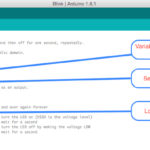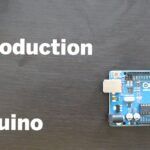Are you struggling to program your garage door opener? Whether dealing with a new installation or trying to reprogram an existing system, it can be frustrating when your garage door doesn’t open as it should.
The good news is that programming a garage door opener is often easier than it seems ,and you can do it yourself with a bit of guidance.
This article explains the steps to program your garage door opener and get it to work smoothly.
Let’s get started!
Steps To Program A Garage Door Opener Remote
Below are the step-by-step instructions to sync your garage door opener with the hand-held remote.
- Grab a sturdy ladder and climb on top to access the back of the ceiling-mounted garage door opener unit.
- At the back, there’s a detachable plastic part. Depending on the brand, this can be a rear flap or a light cover.
- If there’s a rear flap, press the tabs on each side of the flap simultaneously and remove the plastic. If there’s a light cover, gently pull it off.
- You’ll now find the control panel and the learn button. Press the learn button until the LED light next to it blinks.
- The learn button is labelled in some models and coloured in others. Some garage opener brands call this the smart button.
- When the LED light starts flashing, press the remote button. You must do it within 30 seconds. Don’t hold the button. Just press it once to establish a link between the opener and the garage door remote.
- If you miss the 30-second window, you must start over by pressing the learn button.
- When you program the remote successfully, the garage door opener light will blink. To test, push the remote button and check if the garage door opens.
Tip: If the garage door doesn’t open, try the below steps:
- Repeat the above programming process.
- Insert fresh batteries into the remote control.
- Change the light bulb on the remote garage door opener. Some LED light frequencies interfere with the garage door remote.
If you lose or misplace your garage door opener remote, you can program a new remote using the above steps. Ensure the new remote is the same brand as the garage door opener.

Steps To Program A Garage Door Opener Keypad
Programming a garage door opener keypad is similar to a garage door opener remote. Let’s look into the steps in detail.
- Access the back of the garage door opener using a ladder.
- Remove the plastic cover to access the lights.
- You must remove the existing link between the garage opener and the keypad. To do this, press and hold the learn button for about 6 seconds. Release the button when the LED light goes off. The link between the opener and the keypad is now cleared.
- Press and hold the learn button again until the LED lights up.
- Input a new code and press enter within 30 seconds of LED lighting.
- If the process is successful, your garage door opener bulb will blink, or you’ll hear a click sound in some models.
- You can enter the new code and try to open the garage door to test if the programming is successful.
Tip: Note down the code in a notebook or your phone.
How To Program A Garage Door Opener To Your Car
Some cars are designed to link to garage door openers. Here are the general guidelines to program your vehicle to the garage door opener:
- Park the car near the garage door.
- Insert the key into the ignition or place the key fob inside the car.
- Find the garage door remote buttons on your car’s HomeLink panel. This might be on the car’s interior roof near the rearview mirror or visor. Check your car manual if you can’t locate it.
- The HomeLink panel has three buttons. Press and hold the two outer HomeLink buttons for 30 seconds to activate your car’s learning mode.
- If you hold the HomeLink button for over 30 seconds, the settings will revert to factory default.
- When the light flashes, let go of the HomeLink button and type in the code you wish to use.
- If not, hold the garage door remote near the HomeLink and press the remote button with one hand and the HomeLink button with the other.
- The LED will blink fast when the system learns the new rolling code. When this happens, release the buttons.
- Now, your garage door will open and close when you press the HomeLink button in your car.

How To Reprogram An Old Garage Door Opener
The above-given instructions will work for most garage door openers.
However, if they don’t work or you can’t find the learn button, you may have an old-model garage door opener.
You must check the user manual or contact the manufacturer for assistance. Most user manuals are available online.
How Does A Remote Garage Door Opener Work?
Remote garage door openers work with a radio transmission system. It consists of a drive unit and a remote control.
The drive unit is a box installed on the ceiling of the garage, and it has the opener motor, which allows the opening and closing of garage doors.
The drive unit and the remote are programmed so their frequencies match.
The remote control has an open button. When you press the open button, a signal is sent to the drive unit’s opener motor. If the signal matches, the door will open.
You must use the original remote to open the garage door. If you use a different remote, the frequencies won’t match, and the gate won’t open.
If you misplace or lose your original remote, you must program a new remote for the garage door opener. After reprogramming the garage door opener, the old remote will not work.
Things Required To Program A Garage Door Opener
Programming garage door openers is a straightforward process. Below are the things you need:
- A ladder to access the ceiling-mounted garage door opener.
- A remote for reprogramming.
New remotes should be similar to the garage door opener brand. However, there are universal remotes that work with many brands. You must check this before buying.
- You will have to climb on and off the ladder while programming. So, it’s better to have a helper for convenience.
Garage Door Opener Devices
Garage door openers work with many devices apart from remotes and keypads. Below are some of them:
- Smartphone apps: Some garage door openers are designed to work with smartphone apps. This means you can open and close garage doors with your smartphone. myQ app is an example.
- Key fob remotes: Key fobs are smaller than remotes, and you can hang them on your keychain.
- Voice control openers: Some garage door openers are designed to link with devices with voice commands.
- Wall switches: Switches are wired devices installed inside the garage. They can be used in emergencies, such as when the remote is misplaced.
Common Garage Door Opener Programming Issues
When you program the garage door opener, you may face certain issues. Let’s discuss how to overcome them.
- Remote stops working after programming: Holding the program button for a long time when programming can cause the remote to stop working.
In this case, reprogram the system and ensure you push and release the learn button quickly.
- The door starts closing and then opens: Check if any physical objects are obstructing the door.
If there is none, check the photocells and the circuit board for dirt and damage. If the circuit board is damaged, you’ll need a replacement.
- Keypad fails to operate the garage door: If you have entered the wrong code several times, reset the code and try opening it.
If it doesn’t work ,replace the batteries, check for any loose wires, or look for any other issues.
Call a professional like Garage Door Repair for assistance if your troubleshooting attempts don’t work.
Tips To Maintain Your Garage Door Opener In Top Condition
Follow the below tips to maintain your garage door openers to keep them in good condition for a long time:
- Ensure the remote batteries are replaced every year or at least once every two years.
- Clean the safety sensors with a cotton cloth and a gentle cleaning solution. To learn more about sensors, refer to this article.
- Check whether the safety sensors are properly aligned and adjust them accordingly.
- Tighten loose nuts, screws, and bolts of the opener.
- Lubricate the metal parts of the garage door.
Quick Recap
Garage door openers use radio frequencies to operate. Depending on their features, you can program remotes, keypads, key fobs, cars, and smartphone apps with garage door openers.
Programming an opener is simple and almost the same for all brands. Follow the instructions above to program an opener.
If you can’t find the learn button or if any of the above programming methods don’t work, you might have an older model. In this case, check the user manual for programming instructions.
Contact a professional service if you are facing any issues while programming.
FAQs
1. Can You Program A Garage Door Opener Yourself?
You can program garage door openers yourself, as it’s a straightforward process.
2. Can Any Remote Be Programmed Into A Garage Door?
No, for some systems, the remote and the opener must be of the same brand. Universal remotes work with a wide range of brands. If you have an old opening system, you will need a remote with DIP switches.
3. How Many Remotes Can Be Programmed To A Single Garage Door Opener?
Most modern garage door openers can accommodate five to seven remotes. However, this can vary, and you must check the specifications for the exact number.